之前文字咖在 @灵阳星空 大佬的基础上,写过一篇卡片内链的文章,详情点击:
DUX主题添加卡片式内链 纯代码实现
最近在网上看到一个很有意思的功能,卡片式内链,样式如下: 注意:源代码来源于 灵阳星空 ,感谢分享如此有意思的代码! 1. 改进地方 博主也是在此基础上进行一些小小的修改: 1. 修复卡片分类问题: ...
时间:2019-05-21 分类:编程学习 阅读:3299 评论:6
后来看到 @飞鸟 大佬的样式,感觉还可以,具体样式如下:

废话不多说,直接上代码!
文字咖这里只贴出样式的内容代码,使用的话可以结合上一篇卡片内链的函数即可!
添加 content 代码
将下面的 content 内容替换成上面卡片链接里的 content 内容:
$content .= '<span class="embed-card">
<a target="_blank" href="'.get_category_link($category[0]->term_id ).'"><span class="embed-card-category">'. $category[0]->cat_name .'</span></a>
<span class="embed-card-img">
<a target="_blank" href="' . get_permalink() . '">'. _get_post_thumbnail() .'</a>
</span>
<span class="embed-card-info">
<a target="_blank" href="' . get_permalink() . '">
<span class="card-name">'. get_the_title() . '</span>
</a>
<span class="card-abstract">'.wp_trim_words( get_the_excerpt(), 100, '...' ).'</span>
<span class="card-controls">
<span class="group-data"> <i>时间:</i>'. get_the_time('Y/n/j') .'</span>
<span class="group-data"> <i>阅读:</i>'. _get_post_views(false, '', '', false) .'</span>
<span class="group-data"> <i>评论:</i>'. get_comments_number() .'</span>
<a target="_blank" href="' . get_permalink() . '"><span class="card-btn-deep">阅读全文</span></a>
</span>
</span>
</span>
添加 css 代码
将下面 css 代码放到 main.css 中:
.embed-card,span.embed-card {
display: block;
position: relative;
width: 100%;
padding: 9px;
margin: 30px auto;
border: 1px dashed #d4d4d4;
overflow: hidden;
}
.embed-card:hover,span.embed-card:hover {
box-shadow: 1px 1px 8px #eee;
}
.embed-card a,span.embed-card a {
padding-right: 0;
text-decoration: none;
color: #313131;
}
.embed-card span,span.embed-card span {
display: block;
padding-right: 0;
}
.embed-card-category {
display: inline-block;
height: 20px;
line-height: 20px;
padding: 0 5px;
font-size: 12px;
}
.embed-card-category {
background-color: #6a99d8;
background-color: rgba(43,110,200,0.8);
color: #fff;
}
.embed-card-category:hover {
background-color: #d5e2f4;
background-color: rgba(43,110,200,1);
}
.embed-card .embed-card-category {
position: absolute;
top: 9px;
left: 0;
padding-right: 5px;
}
.embed-card-img {
float: left;
margin-right: 14px;
}
.embed-card-img img {
width: 180px;
height: 150px;
}
.embed-card-info {
padding-right: 4px;
overflow: hidden;
}
.embed-card-info .card-name {
font-size: 16px;
height: 44px;
line-height: 22px;
margin-bottom: 10px;
margin-top: 7px;
overflow: hidden;
text-overflow: ellipsis;
white-space: normal;
font-weight: bold;
}
.embed-card-info .card-tags {
height: 20px;
overflow: hidden;
}
.embed-card-info .card-tags>span {
display: inline-block;
padding: 0 7px;
margin-right: 8px;
height: 16px;
border: 1px solid #eee;
line-height: 16px;
color: #999;
font-size: 12px;
}
.embed-card-info .card-tags span.tag-noborder {
border: 0;
}
.embed-card-info .card-abstract {
height: 36px;
line-height: 18px;
margin: 5px 0;
font-size: 12px;
color: #666;
overflow: hidden;
margin-bottom: 20px;
}
.embed-card-info .card-controls {
overflow: hidden;
line-height: 28px;
}
.embed-card-info .card-controls .group-data {
float: left;
margin-right: 10px;
color: #999;
font-size: 12px;
}
.embed-card-info .card-controls .group-data i {
margin-right: 5px;
font-style: normal!important;
}
.embed-card-info .card-btn-deep {
float: right;
width: 68px;
height: 28px;
margin-left: 10px;
line-height: 28px;
text-align: center;
font-size: 12px;
background-color: #ff5e5c;
color: #fff;
}
.embed-card-info .card-btn-deep:hover {
opacity: .9;
}
@media only screen and (max-width:700px) {
span.embed-card {
width: 95%;
padding-left: 0;
padding-right: 0;
}
.embed-card .embed-card-img {
width: 24.27184%;
margin-left: 9px;
}
.embed-card .embed-card-img img {
width: 100%;
height: auto;
}
.embed-card .embed-card-info {
overflow: visible;
padding: 0 9px;
}
.embed-card .embed-card-info .card-name {
margin-top: 1%;
margin-bottom: 1.5%;
}
}
教程结束!
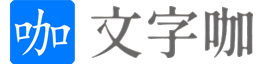











阅读量出不来,有阅读两个字,而且也无法显示副标题。
问题已经修复
还不错
怎么验证注册邮箱的格式啊,总是有临时邮箱
content 代码怎么添加啊
结合上一篇文章的函数,直接替换 content 内容即可!
里面有好多content啊,不知道放在哪个地方啊大神